GPS
The NRK87. clothing collection has built-in GPS trackers that not only make it easy to find a person, but also to contact them at any time. You will be able to feel calm and confident, which means you will have time to create, dream and make the world around you better.
The International Centre for Missing & Exploited Children reports that up to 874,615 children go missing in the World every year. GPS trackers give an extra chance to find and save a missing person as soon as possible. We embed this chance in NRK87. clothing.
We created an App, to which you can connect multiple GPS trackers and track all devices in real time. A convenient and simple interface allows you to quickly react to an extreme situation. History of movements is stored - you can view past routes with the specific time of location and marks on the map.The app is constantly being upgraded - we are now working to include rapid response services in the communication.
In each GPS-tracker installed SIM-card - the device can call due to the built-in sensor and microphone, and when you press a special alarm button, it automatically receives a call to a trusted subscriber.This allows you to contact a person even if his phone is empty or there is no way to use it.

GPS
device
Manual
General view
 LED indicator
SOS button
USB plug
Battery cover
Recess for removing the cover
Sound hole
Lanyard hole
LED indicator
SOS button
USB plug
Battery cover
Recess for removing the cover
Sound hole
Lanyard hole Technical specifications:
• Operating temperature: -20 °C ~ +60 °C
• Battery: Lithium Polymer 500mAh/3.8V
• Standby time: 3-4 days
• Size: 45.0mm x 45.0mm x 16.0mm
• Weight: 33g
Includes:
• Charger
• USB cable
• User manual
• Lanyard
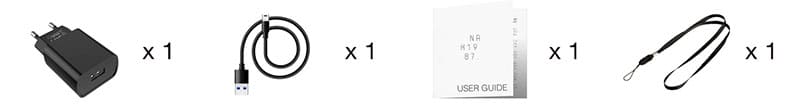
SIM card installation
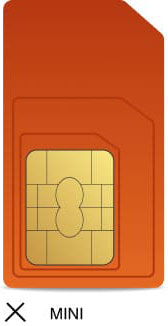

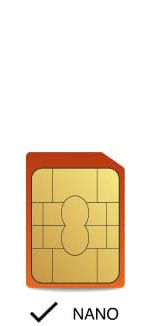
The device supports Nano-SIM (12.3 х 8.8 x 0.67 mm)
To install the SIM card, follow these steps:
• Open the battery cover
• Remove the battery connector
• Insert the SIM card
• Replace the battery and close the cover

Notice: Make sure the SIM card has access to the caller ID. The optimal rate plan is 30 MB per month.
Start of work
Switching on
Press and hold the SOS button for 3 seconds to turn the device on. The LED indicator light will turn on when turned on.
Switching off
Press and hold the SOS button for 3 seconds to turn off the device without a SIM card, if a SIM card is installed, remove the battery.
Charge
To charge the battery, use an original charger. If the LED indicator is lit steadily, the battery is charging. If the LED starts flashing slowly, charging is complete.
Setting the SOS number
Send an SMS to the terminal: SOS, A, cell phone 1, cell phone 2, cell phone 3#
Notice: Only 3 SOS numbers can be set. You can also set an SOS number through the app or web platform.
Delete SOS number
Send SMS message to the terminal: SOS, D, cell phone 1, cell phone 2, cell phone 3#
Check SOS number
Send SMS message to the terminal: SOS#
Response example: SOS1: 7926***, SOS2: 7963***, SOS3: 7915***.
SOS emergency call
In an emergency, press and hold the SOS button for more than 3 seconds. The device will send SOS messages to the preset SOS numbers and then dial the numbers 3 times until the call is answered. An emergency message will also be sent to the platform. To answer an incoming call - press the button, to end the call - press and hold.
Notice: Only 15 phone numbers can be accessed for a call. You can add callers to the list in the app or through the web platform.
Voice monitoring
Send a MONITOR message to the device using a phone with an SOS number. The device will answer OK and call the SOS number. Once connected, the voice monitoring function will be activated and the SOS number will be able to hear the sound around the device.
If the network cannot be found or the application cannot be used, send POSITION to the device using the phone with the SOS number and the device will send an SMS message about the approximate location. If the GPS successfully establishes a connection within 2 minutes, the device will send the exact location.
Two-way communication
For an outgoing call from the device, press and hold the SOS button to dial a preset SOS number. Once successfully connected, you will be able to start the call.
To make an incoming call, dial the device from the preset SOS number. Once successfully connected, the device will beep and the LED will turn green. Press the SOS button to answer the call.
Mobile app
1.
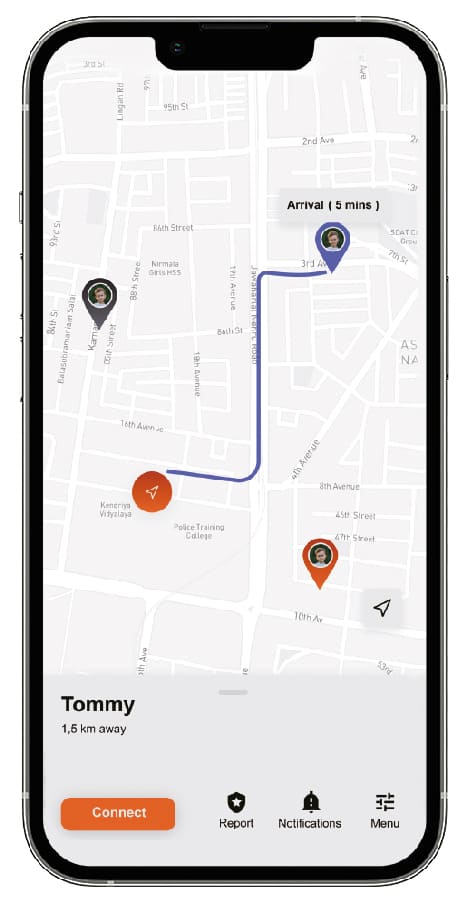
2.
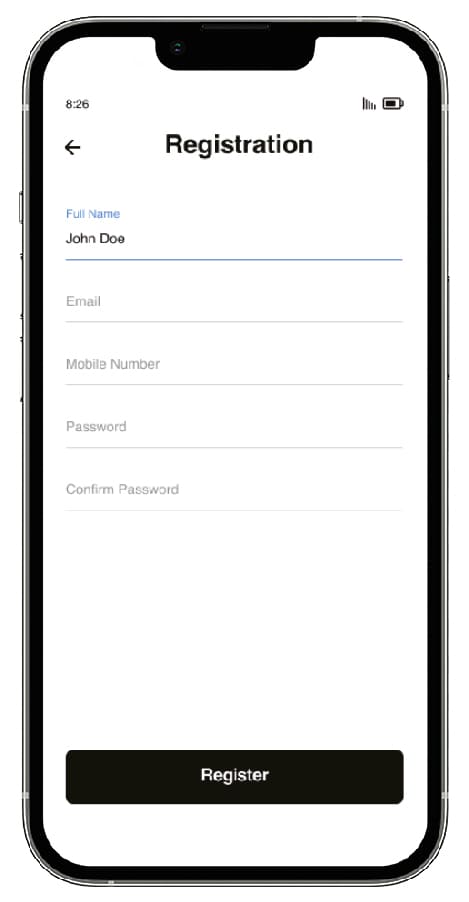
3.
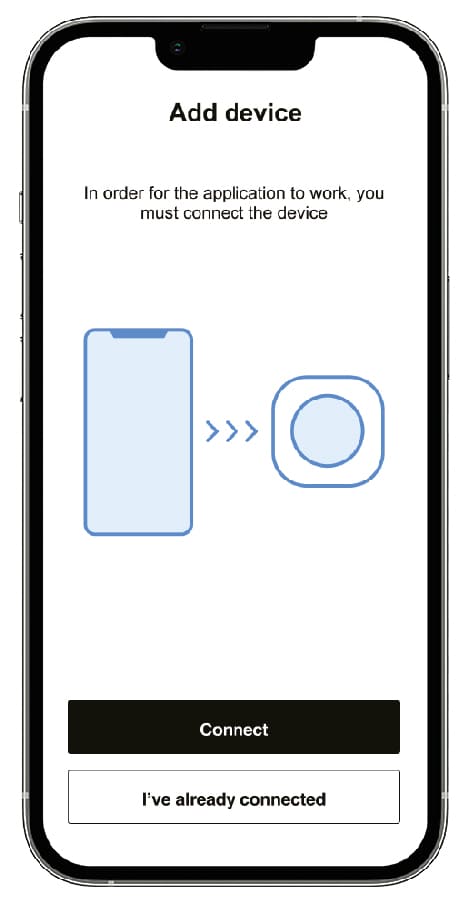
4.
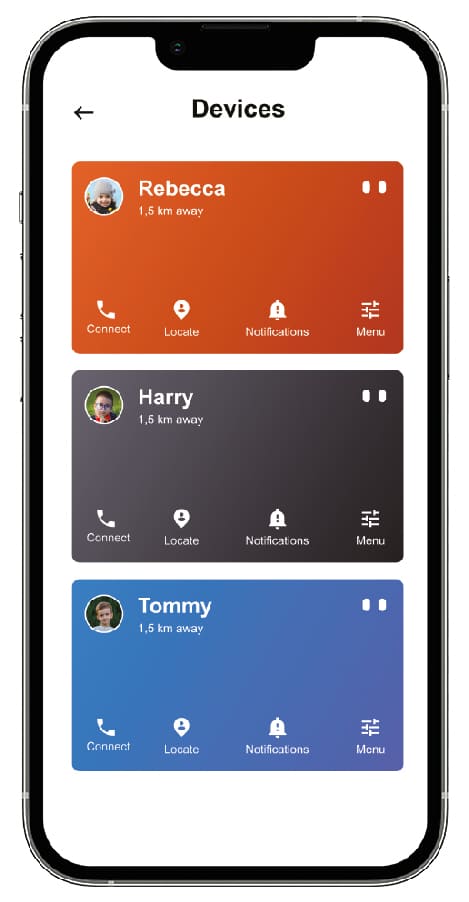
Use the mobile app to check your location, set an SOS number, and use other features on your device.
Wi-Fi, LBS and GPS positioning
The device defaults to Wi-Fi positioning, known as internal positioning, to save power and increase standby time.
The device automatically scans for nearby Wi-Fi access, specifies the SSID and MAC address and sends it to a central database, then the server sends the address to the app. If the Wi-Fi network is not available, the device will use LBS positioning.
For accurate GPS positioning
send an SMS command: GPSON# to the terminal and the device will activate GPS for 5 minutes
Notice: Turning on the GPS can significantly reduce standby time.
Safety precautions
1.
SOS numbers must be set in advance in order to receive alerts.
2.
If the device is indoors or under a canopy, it may be difficult to locate the device.
3.
Never use the device in water or near open flames.
Do not bend or disassemble the battery or the device.
4.
Use only the original battery. The manufacturer is not responsible for damages caused by the use of a non-original battery and will void the warranty.
Warranty service
1.
The warranty is valid only if the warranty card is properly filled out and the original invoice with the date of purchase, model name and serial number of the product is presented. The manufacturer is entitled to refuse warranty service if this information has been removed or changed.
2.
The manufacturer's obligation is limited to repairing the defect, replacing the defective part, or replacing the product.
3.
Warranty repairs are performed by an authorized service department. The warranty is voided if the repair is performed by an unauthorized service center.
4.
Repair or replacement under the terms of this warranty does not entitle you to an extension of the warranty period.
The warranty does not apply except for defects in material, design or workmanship.